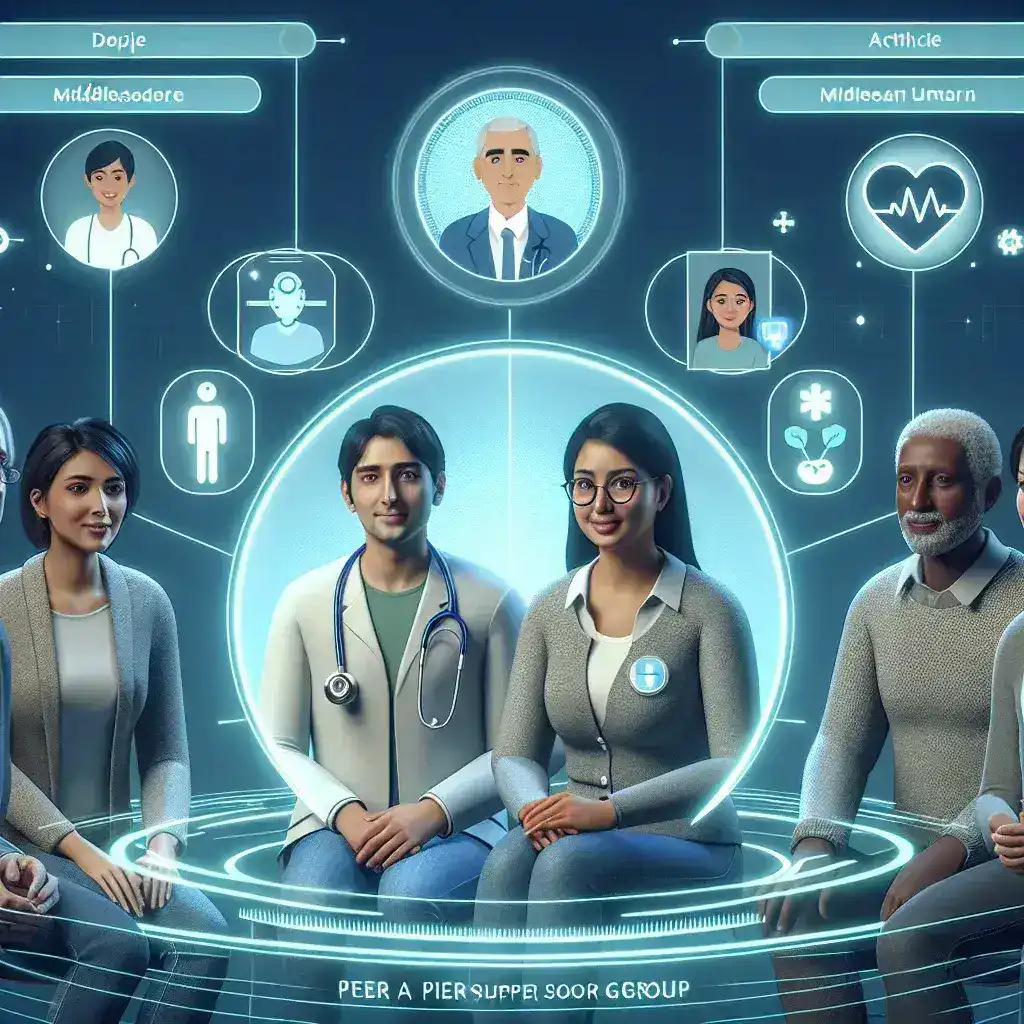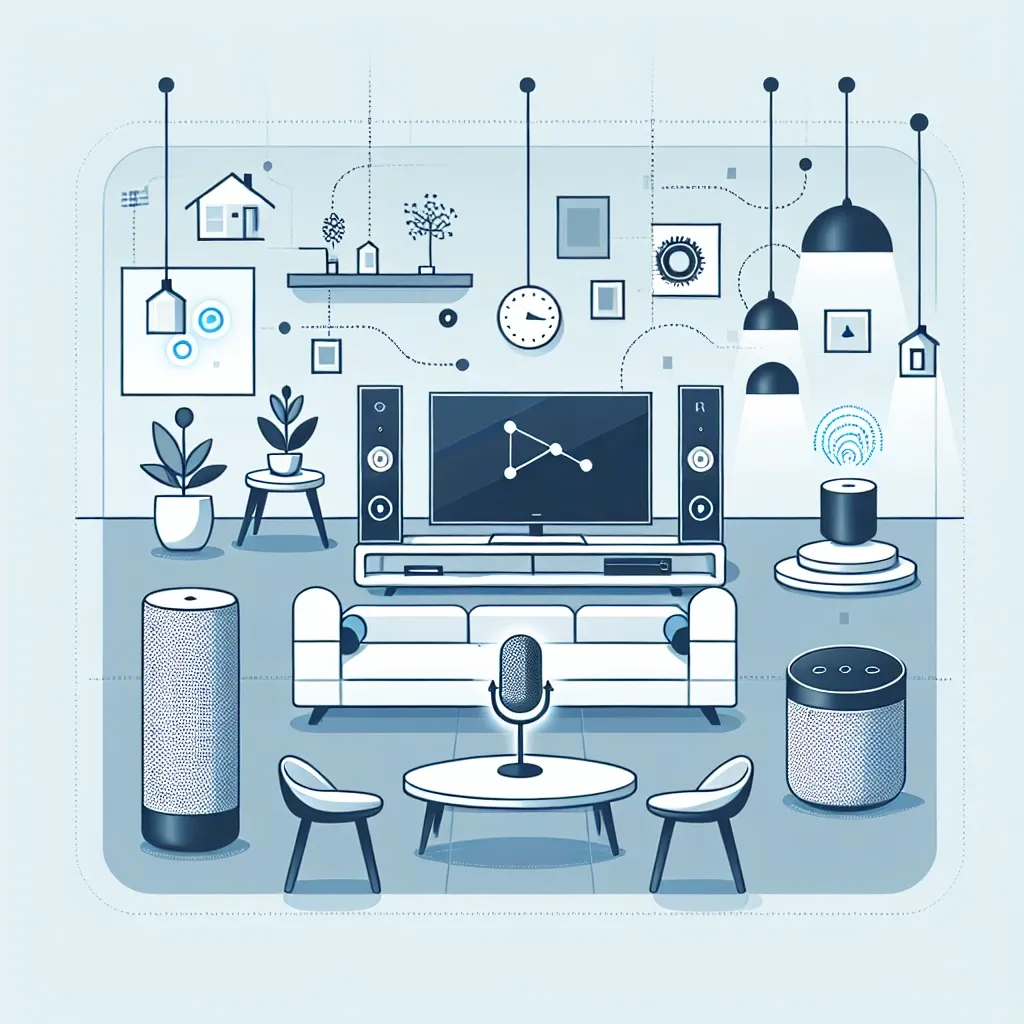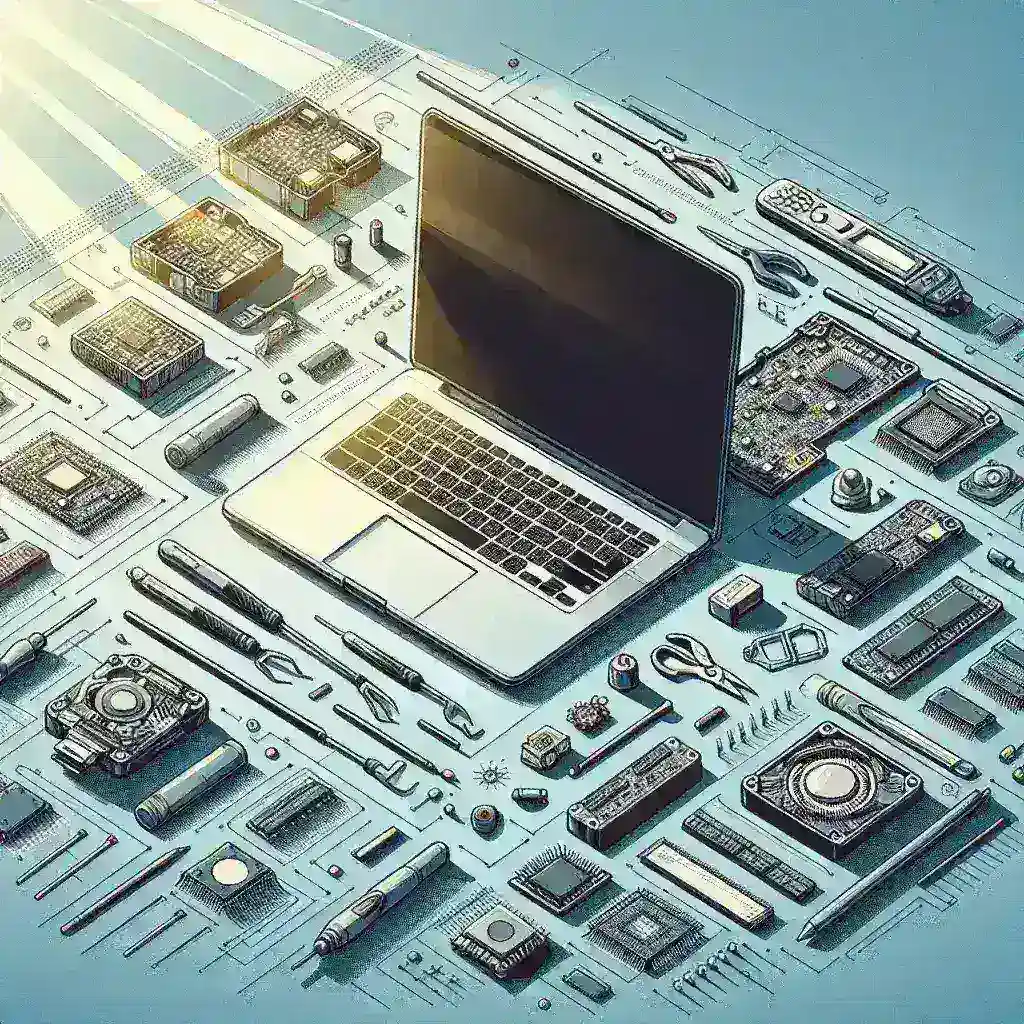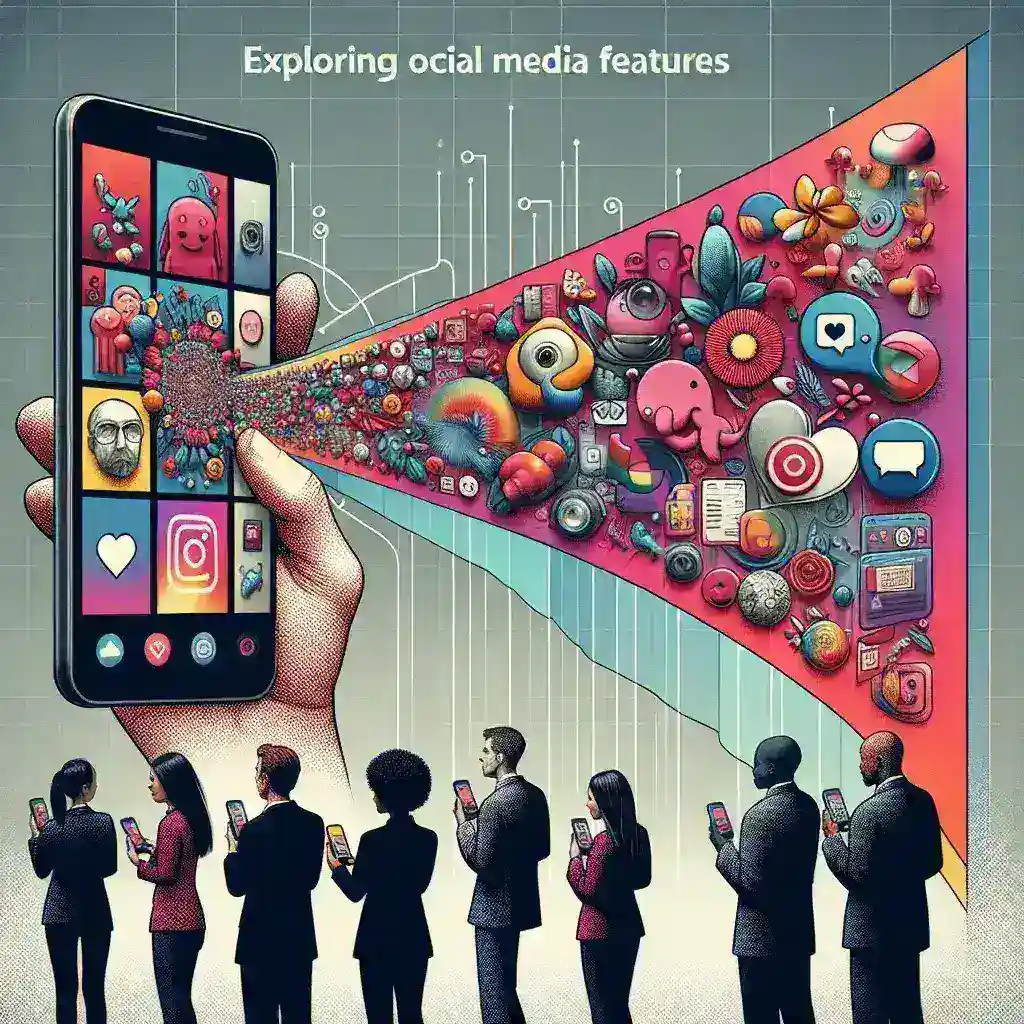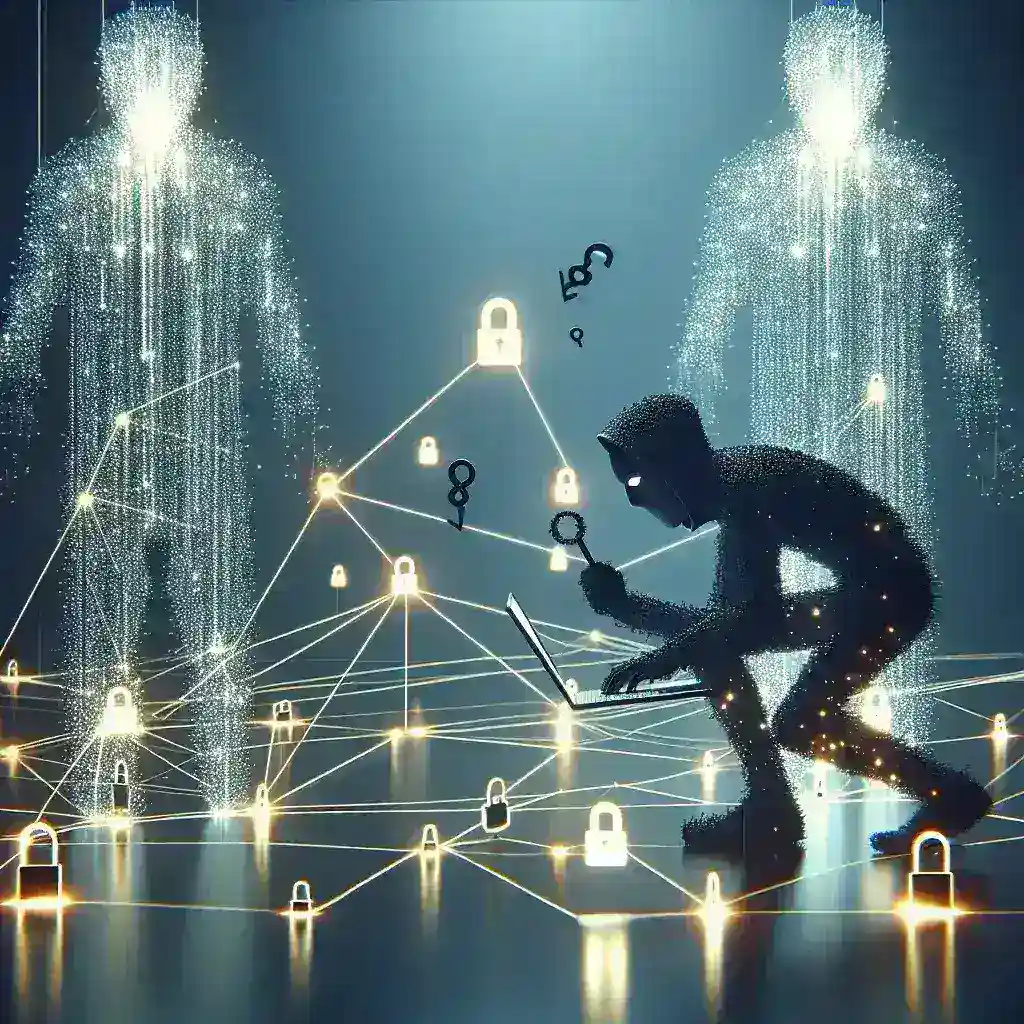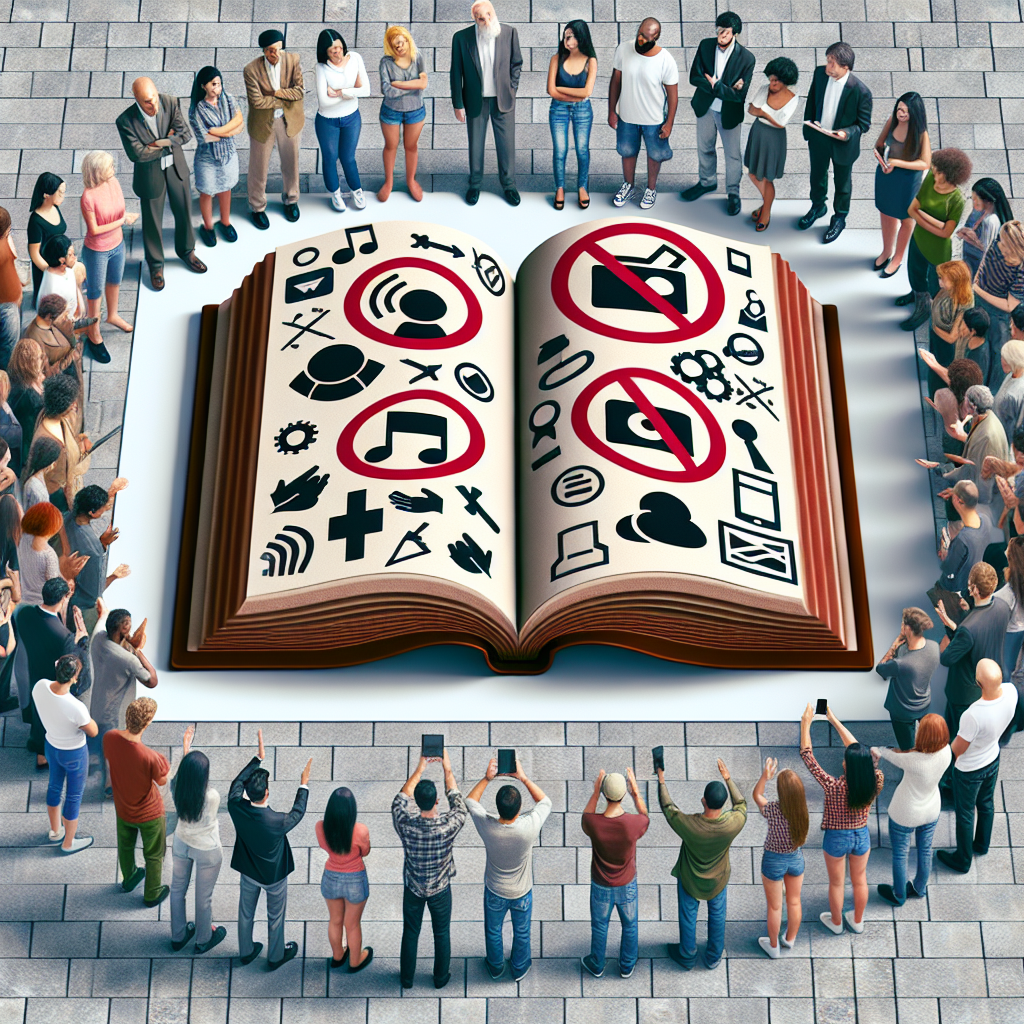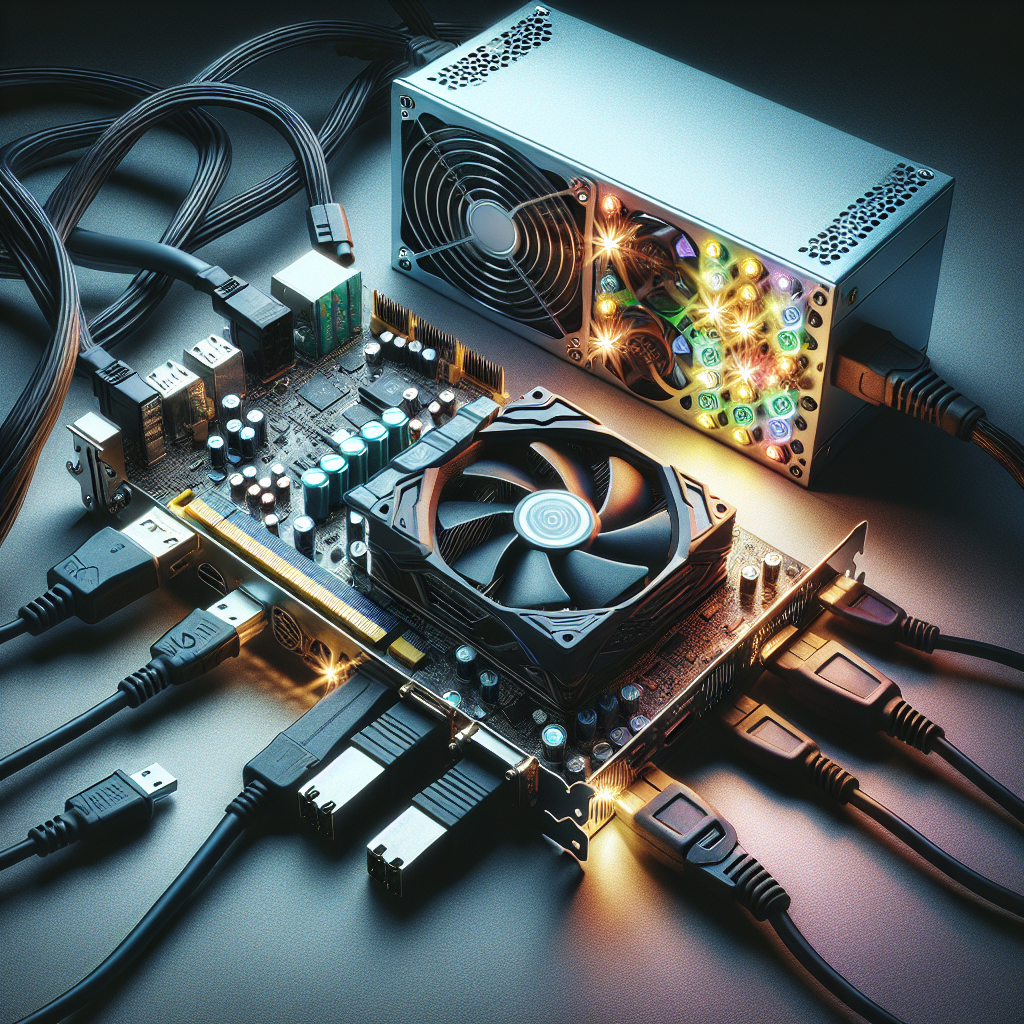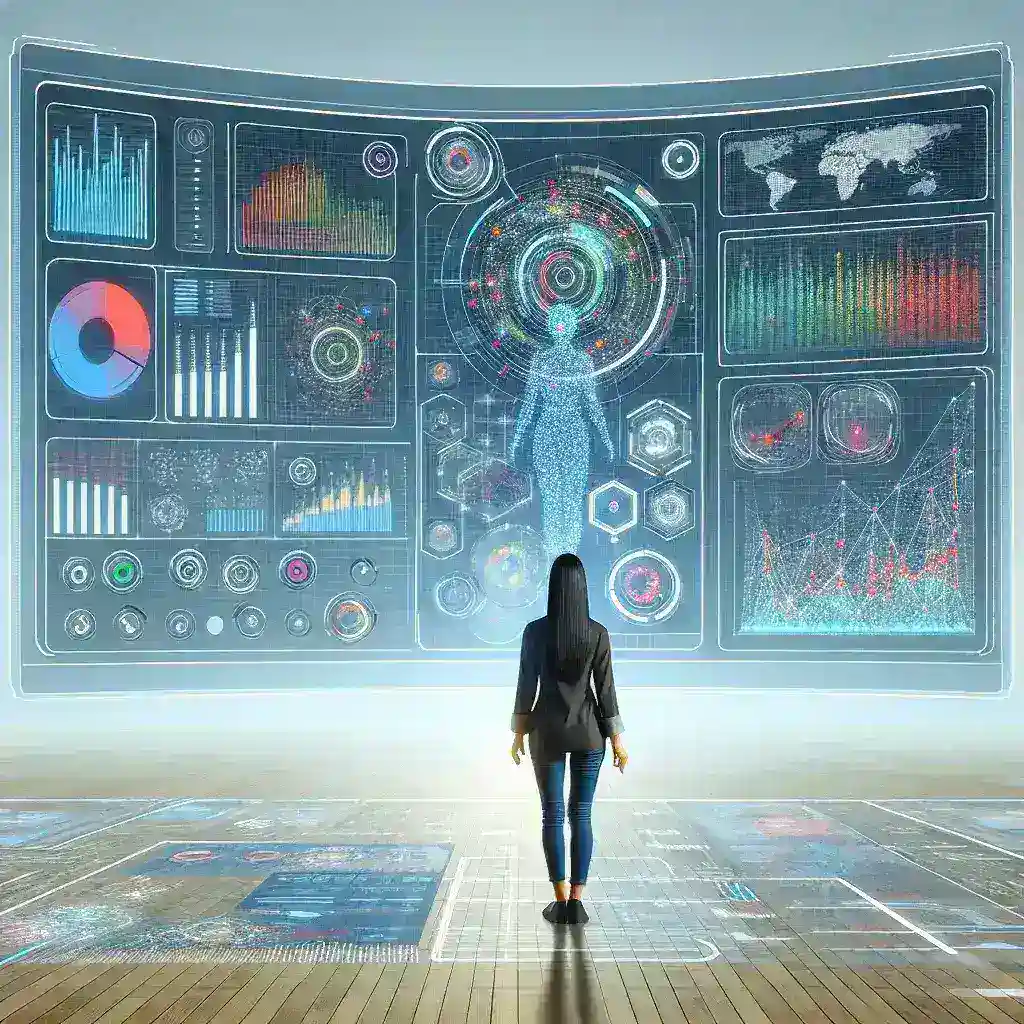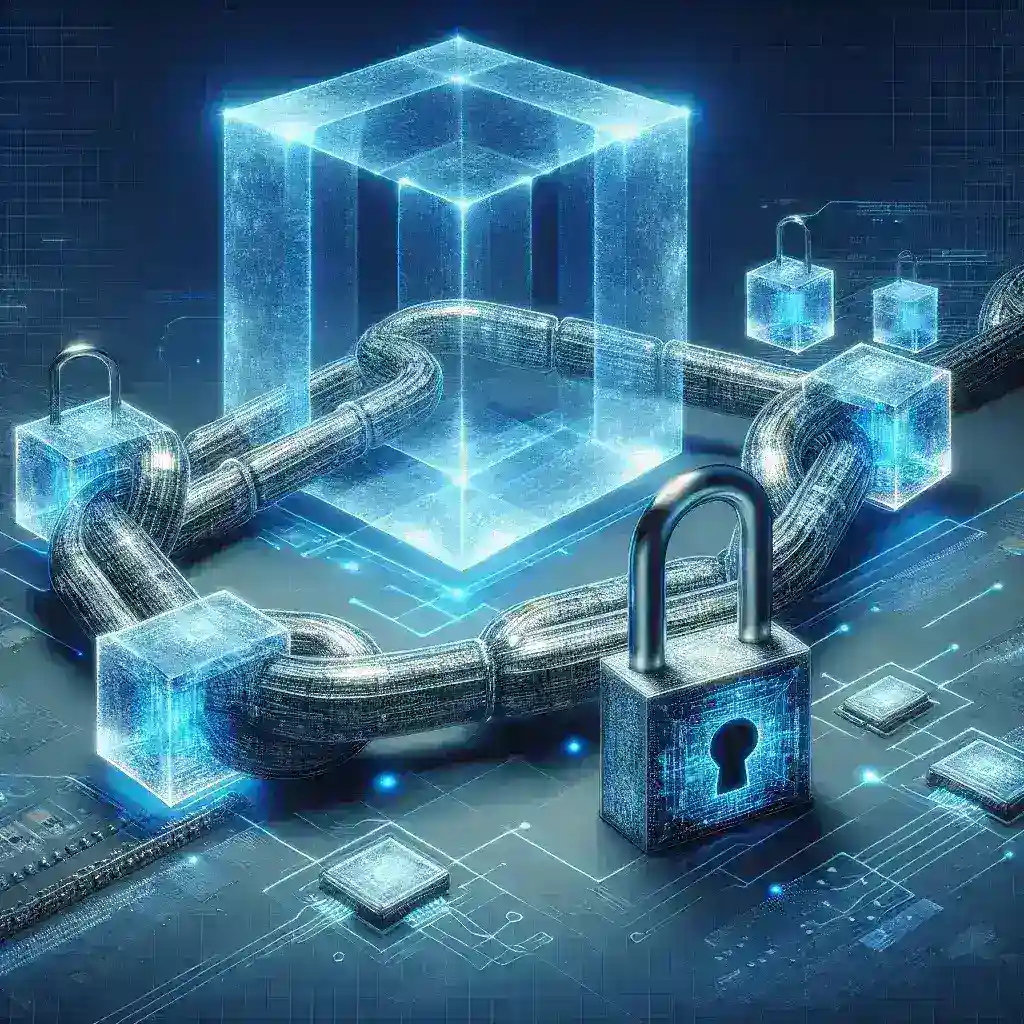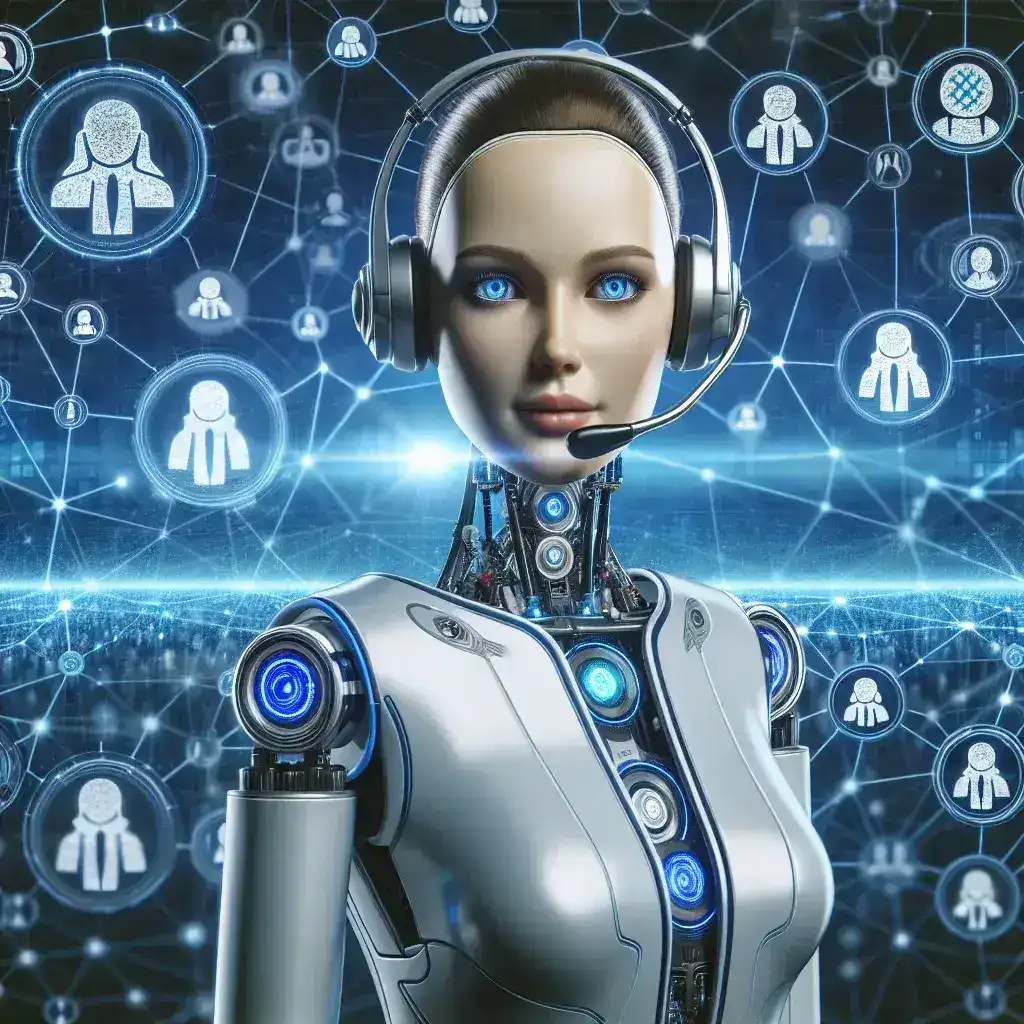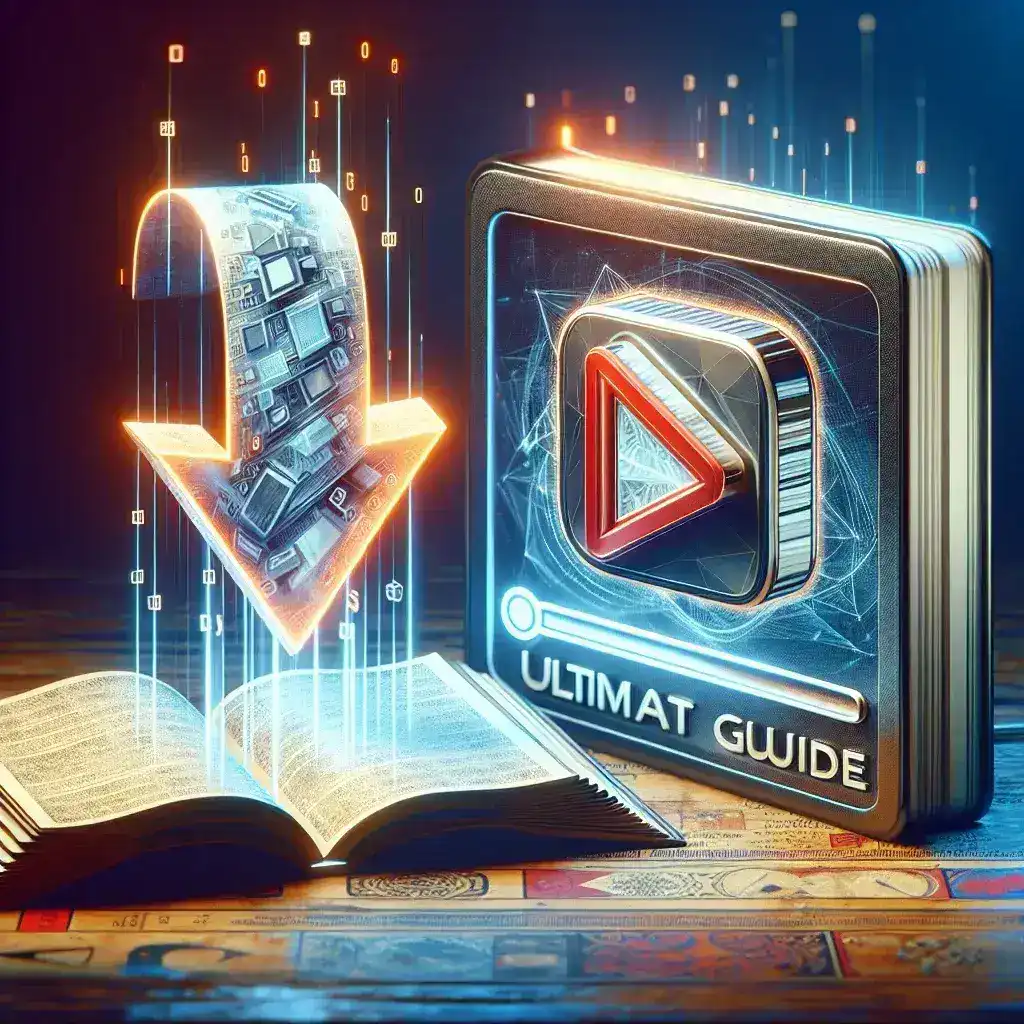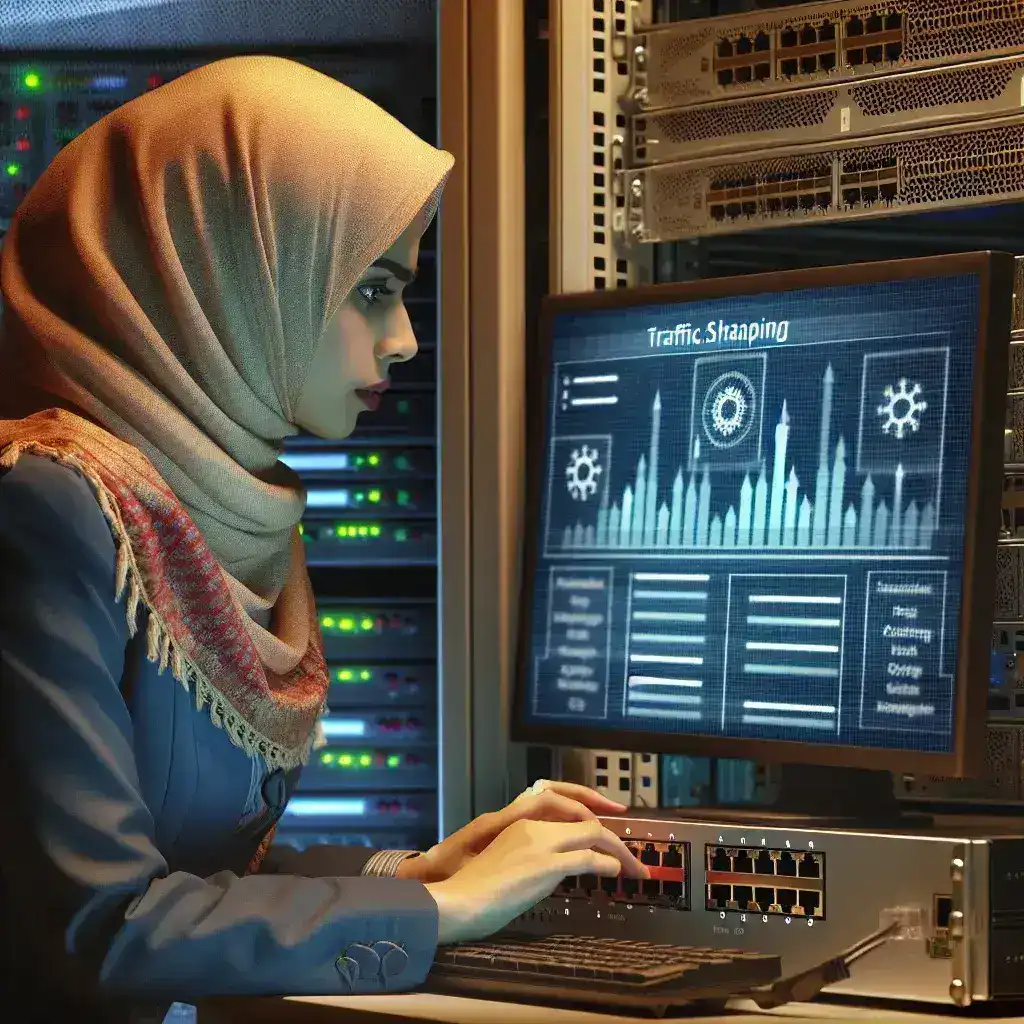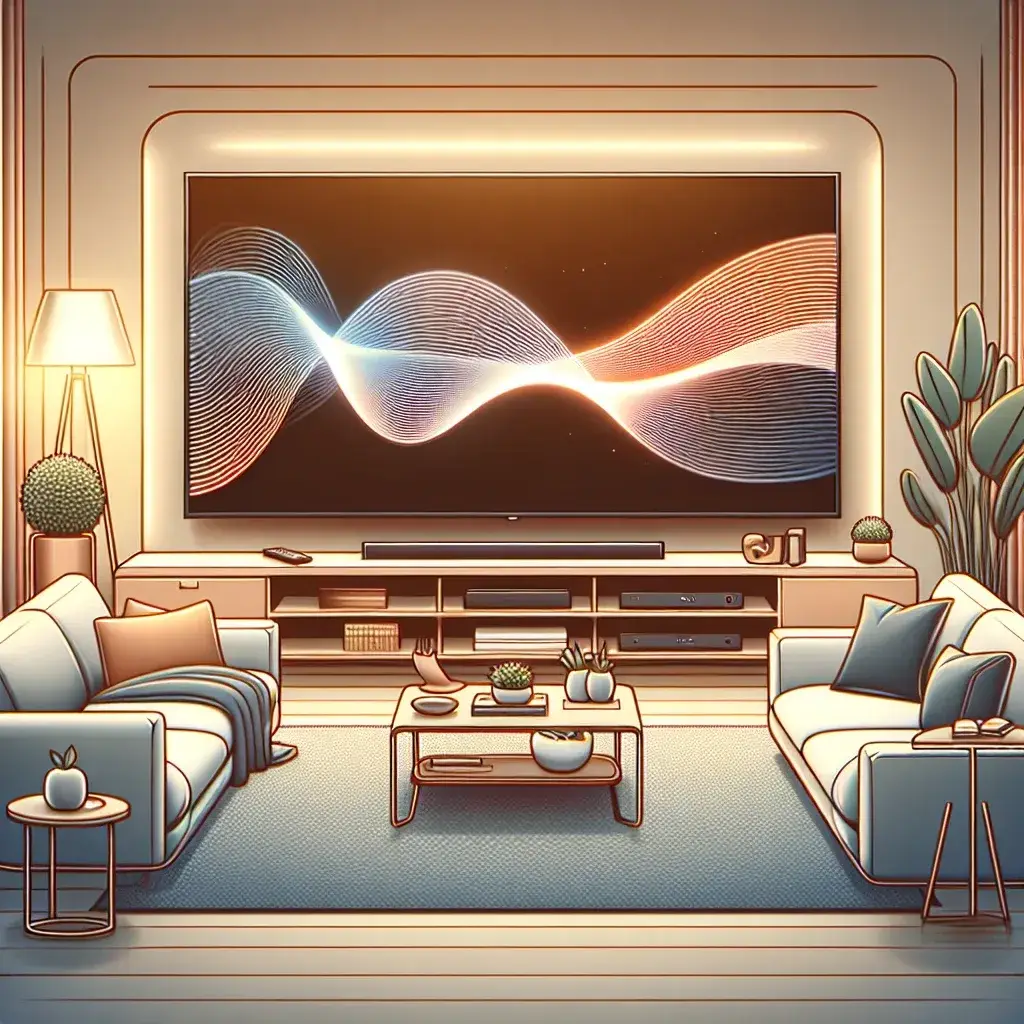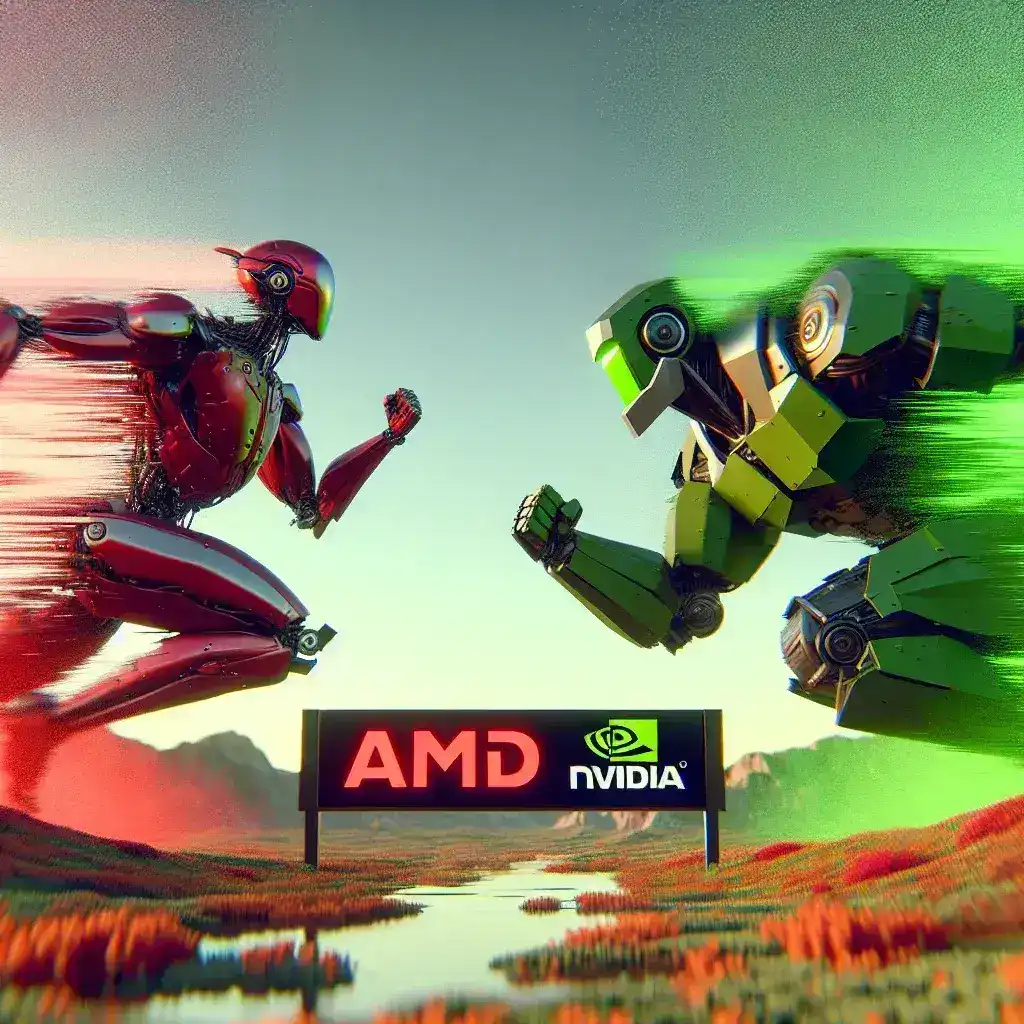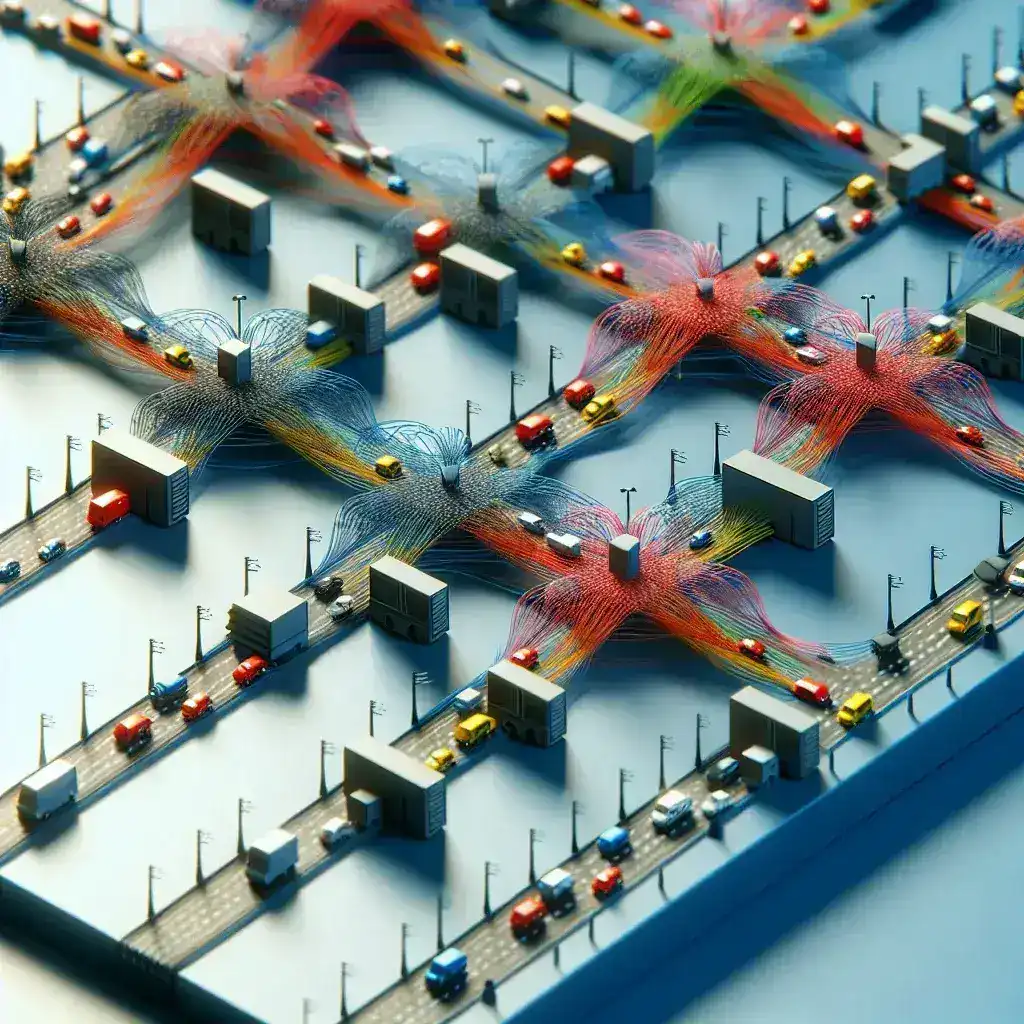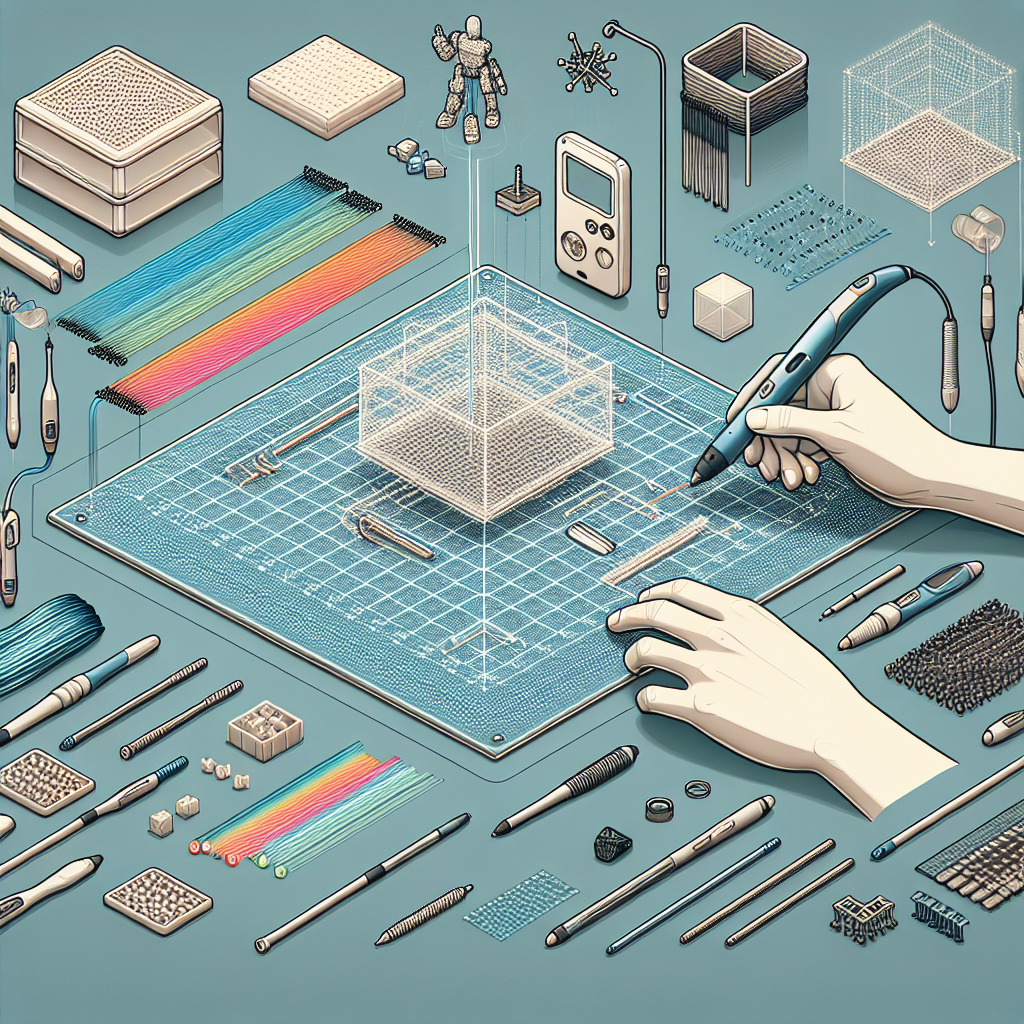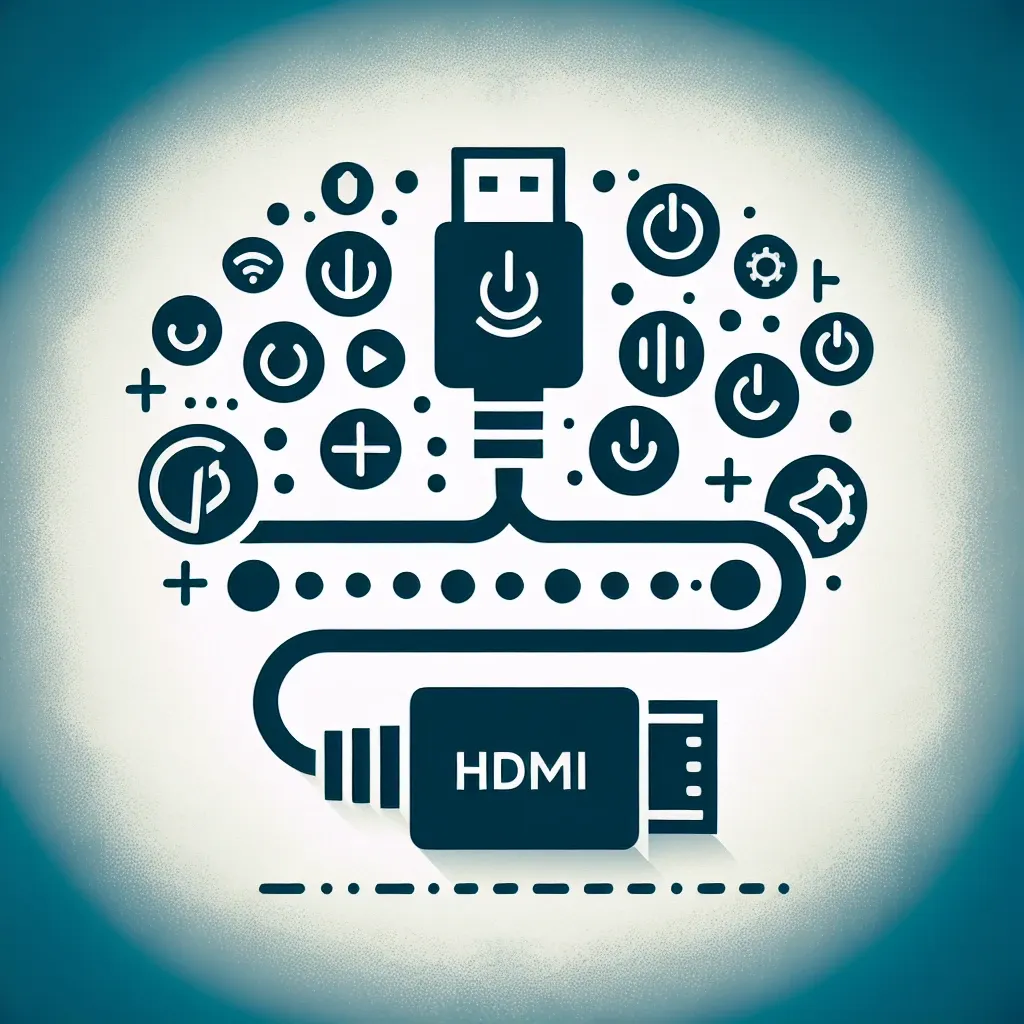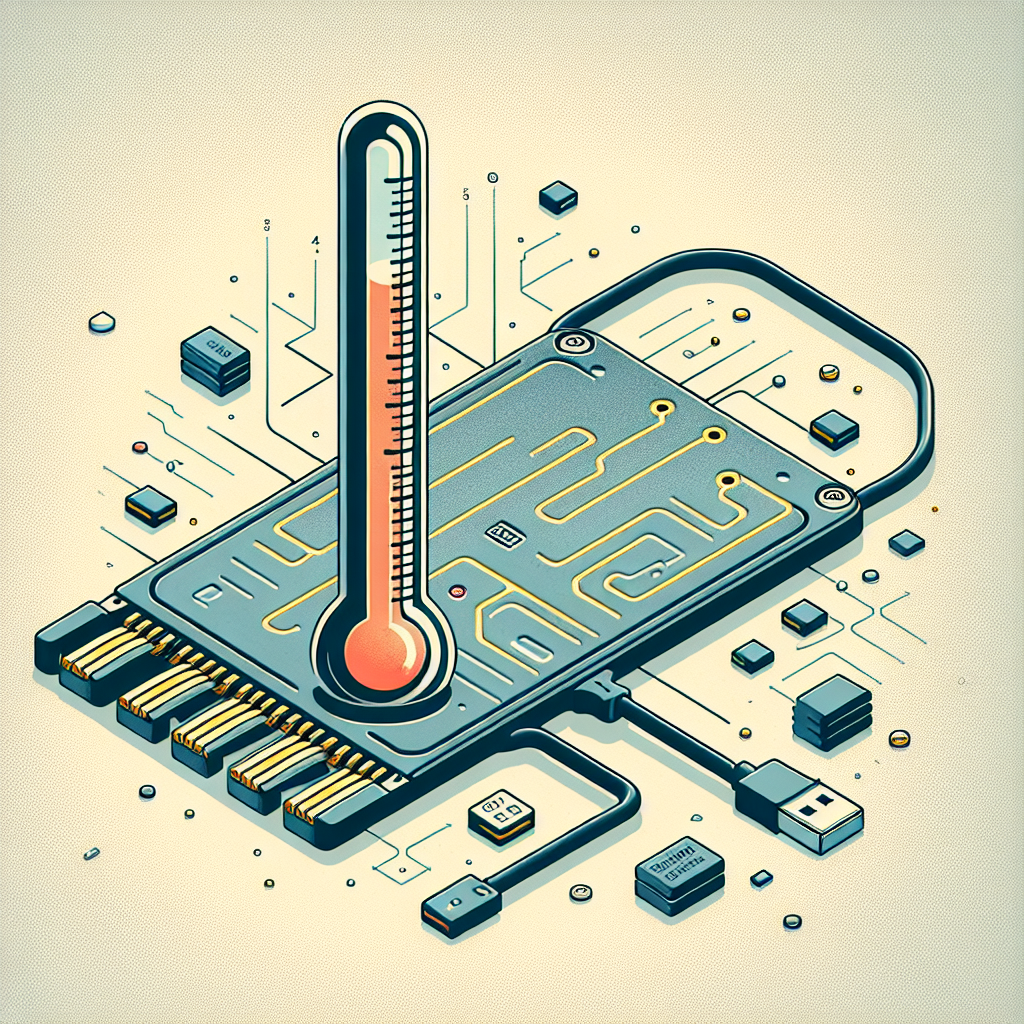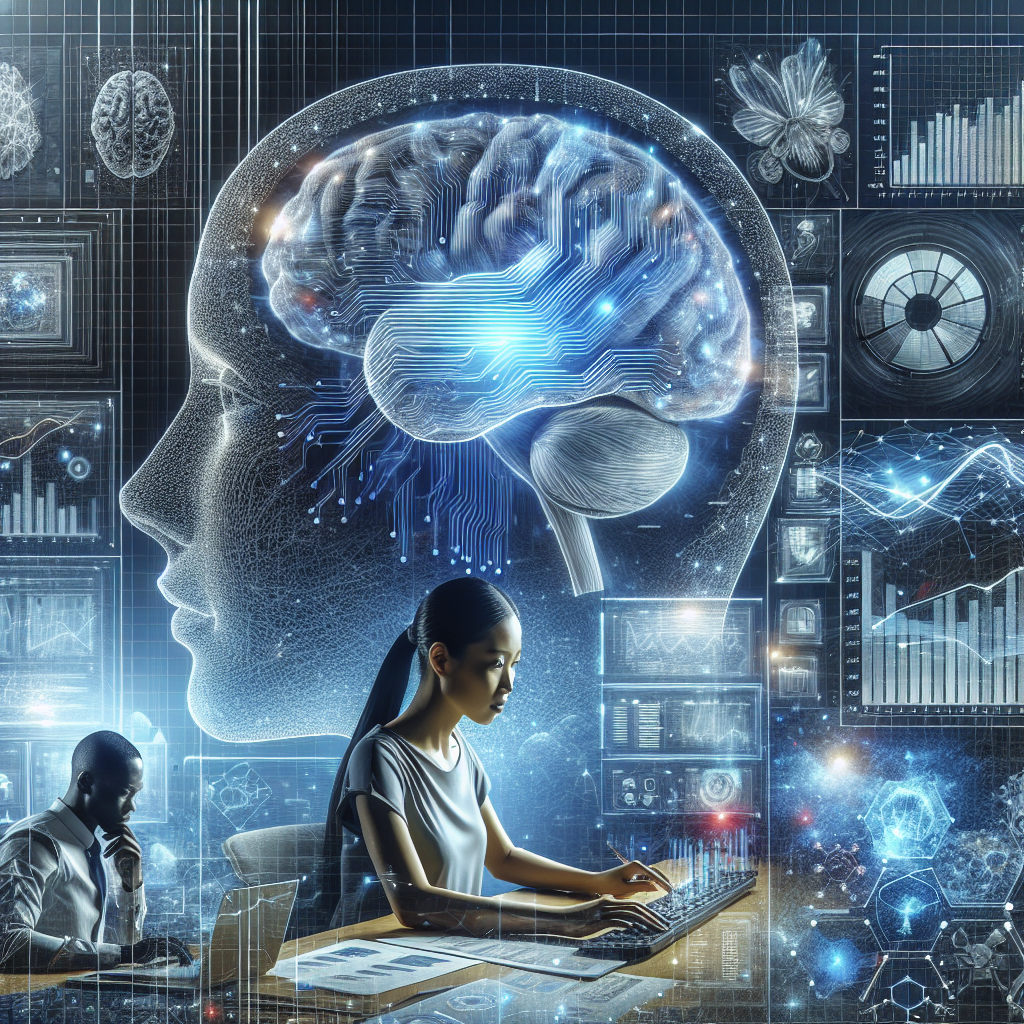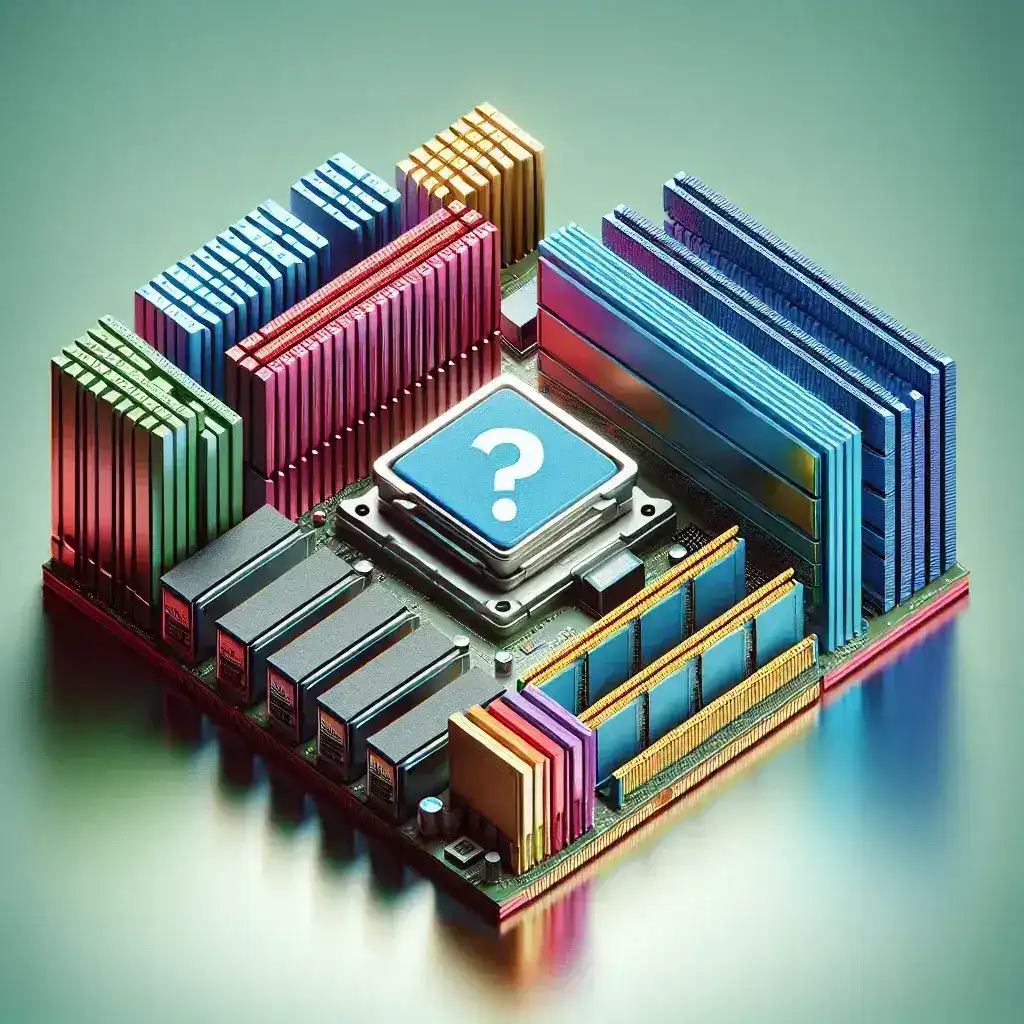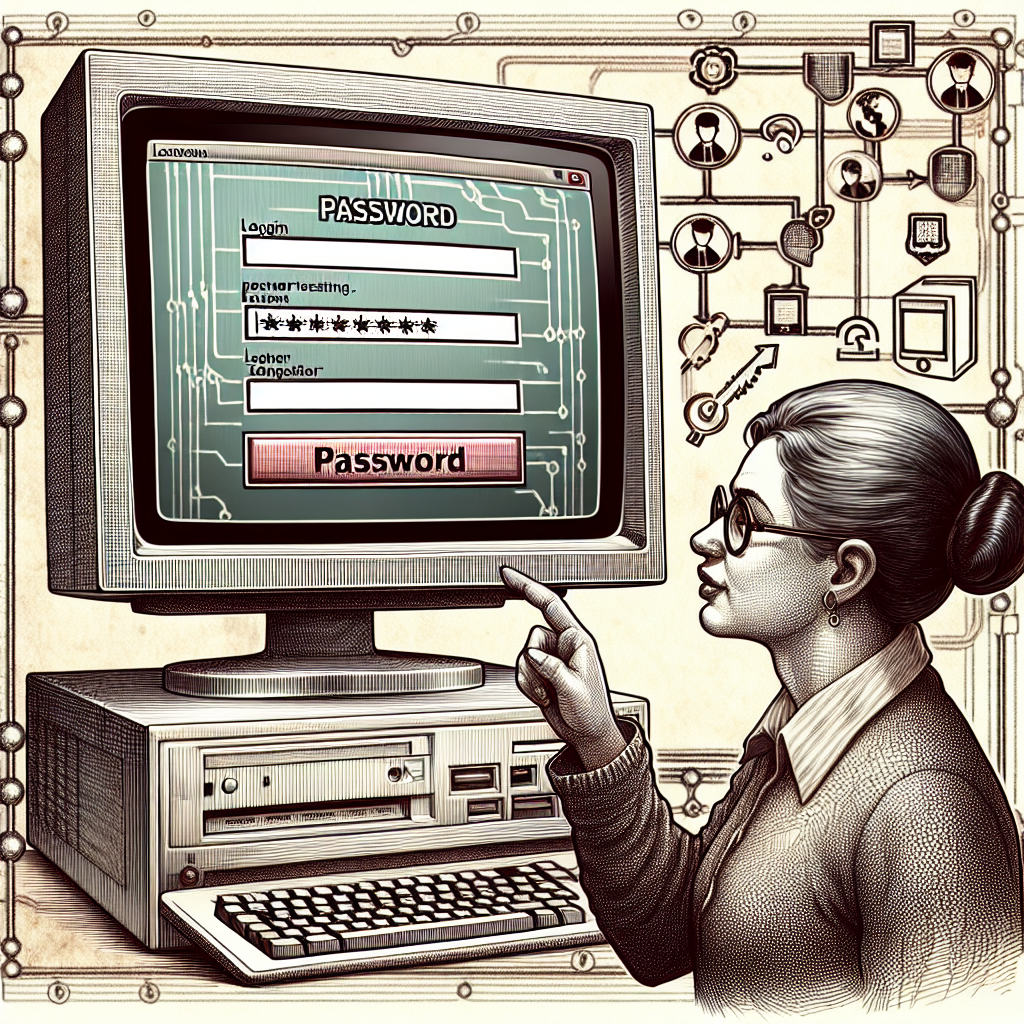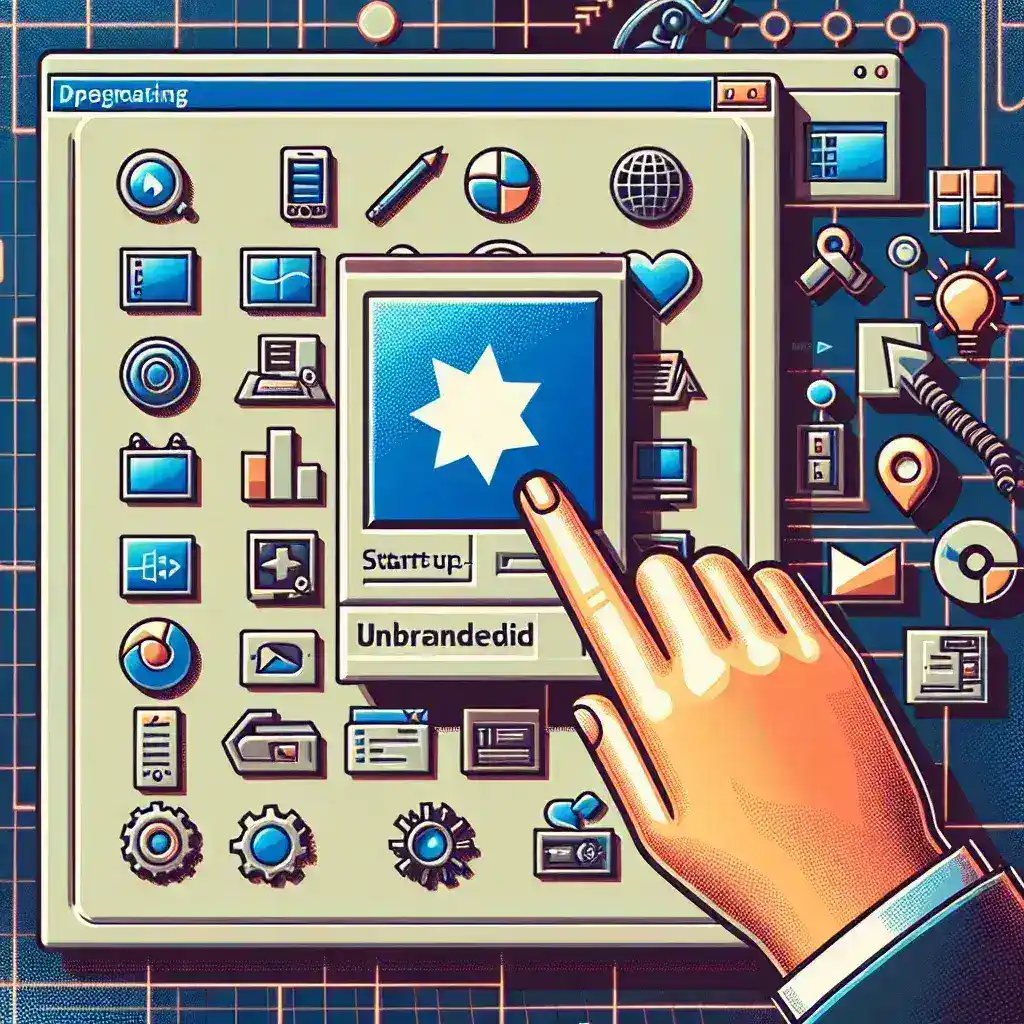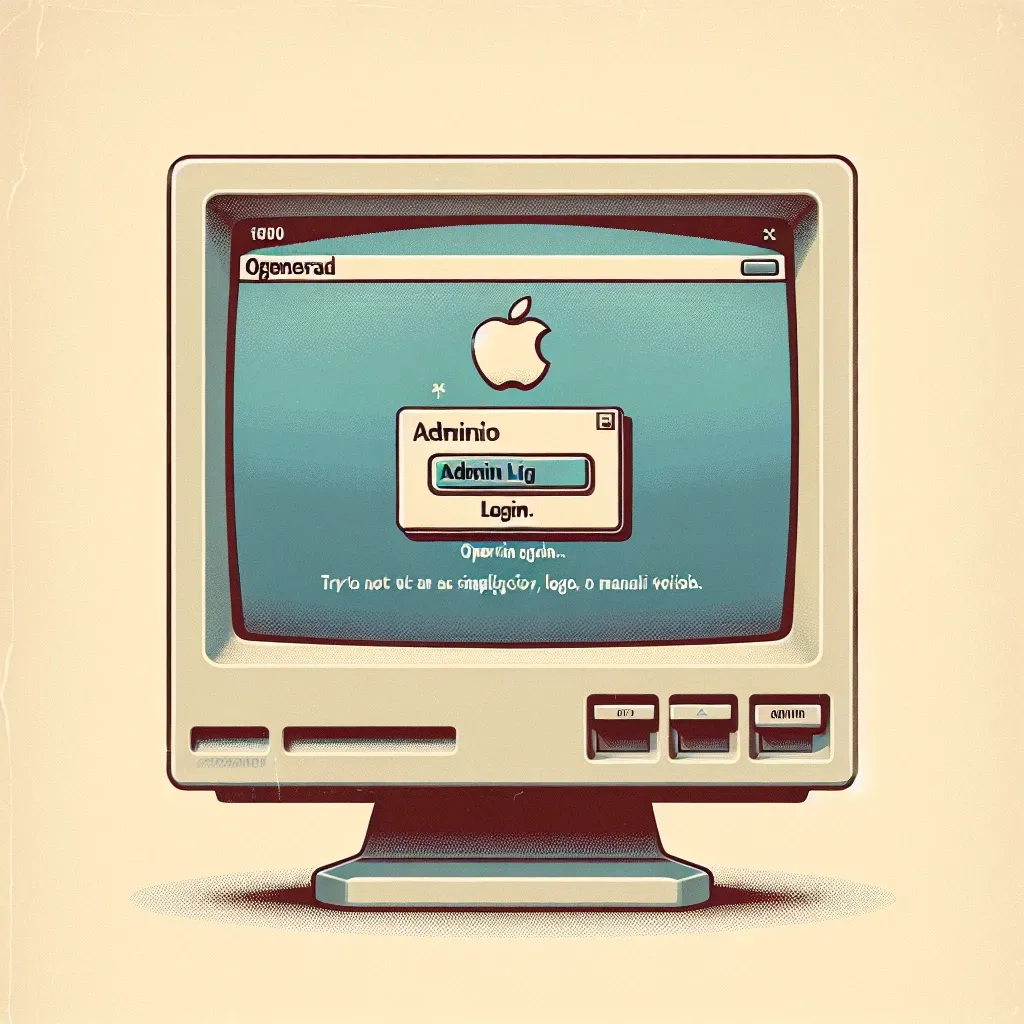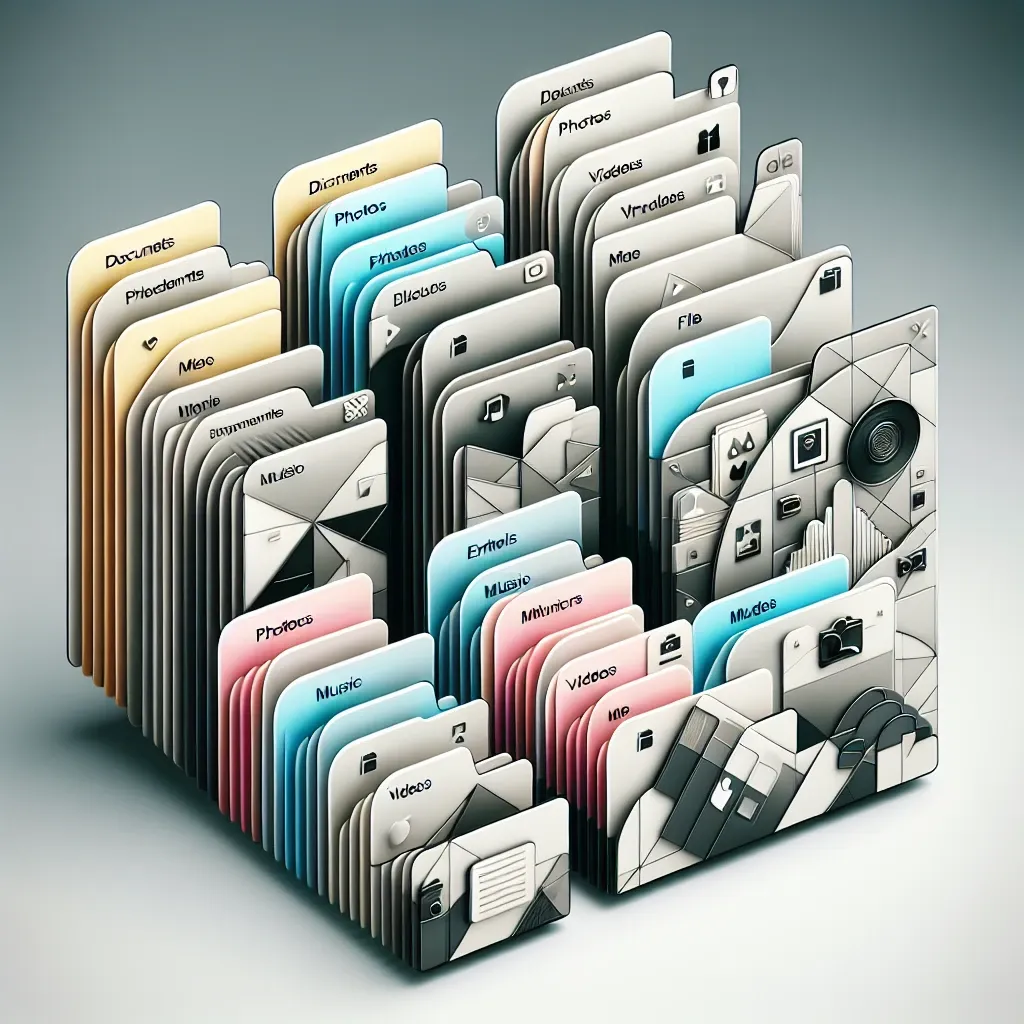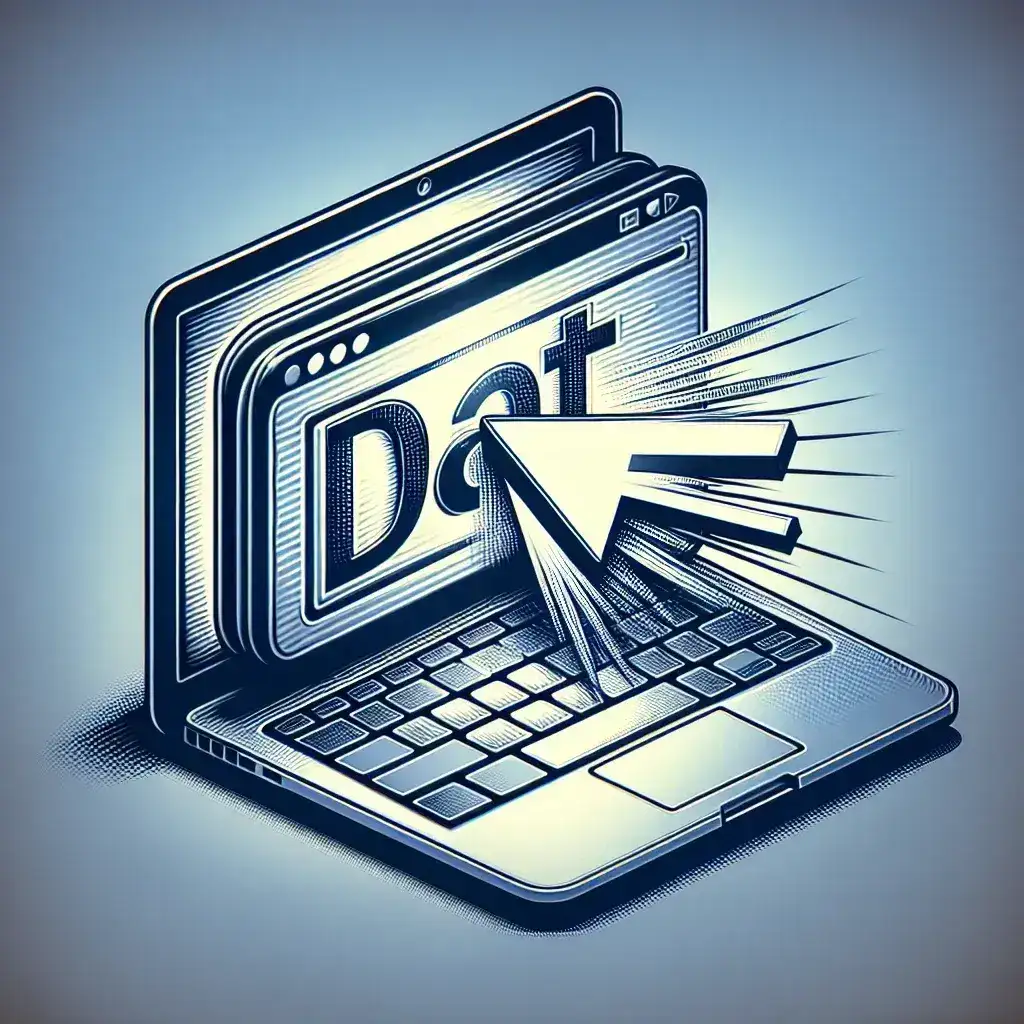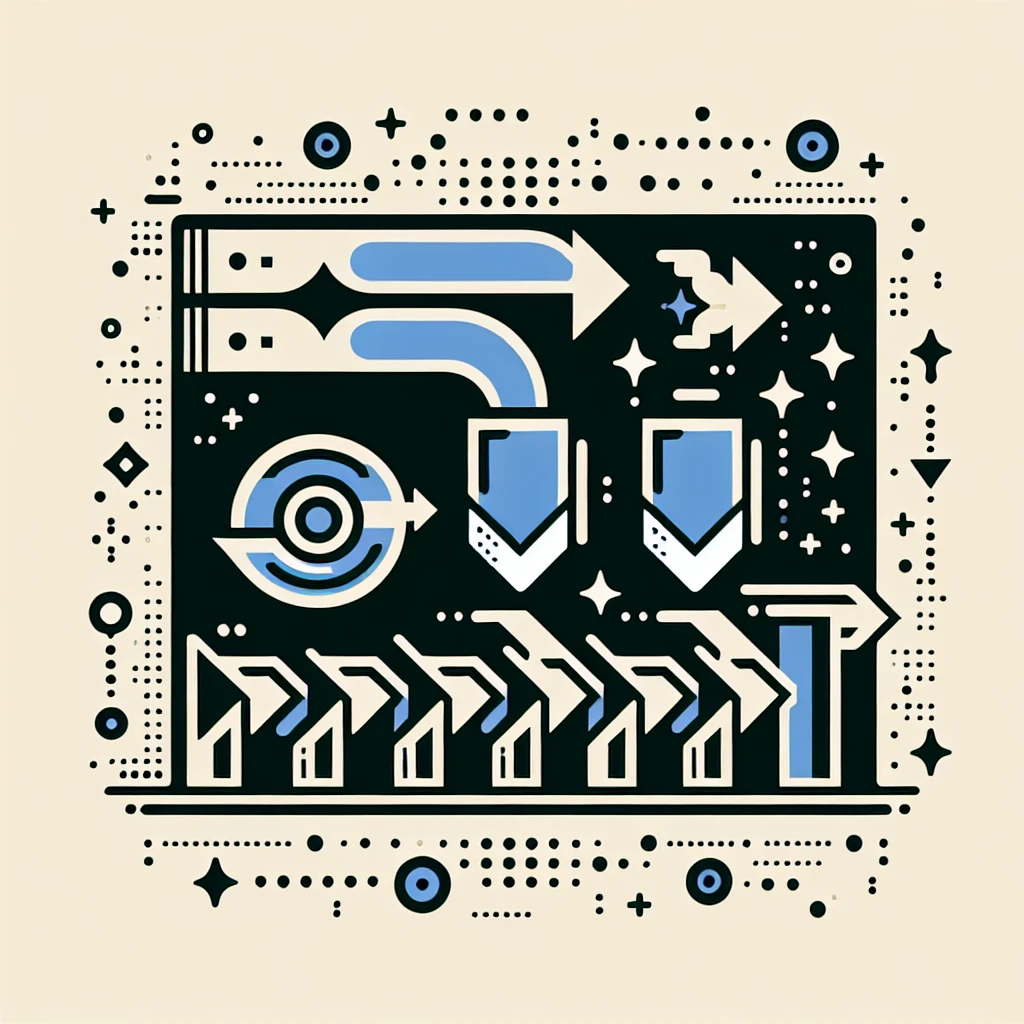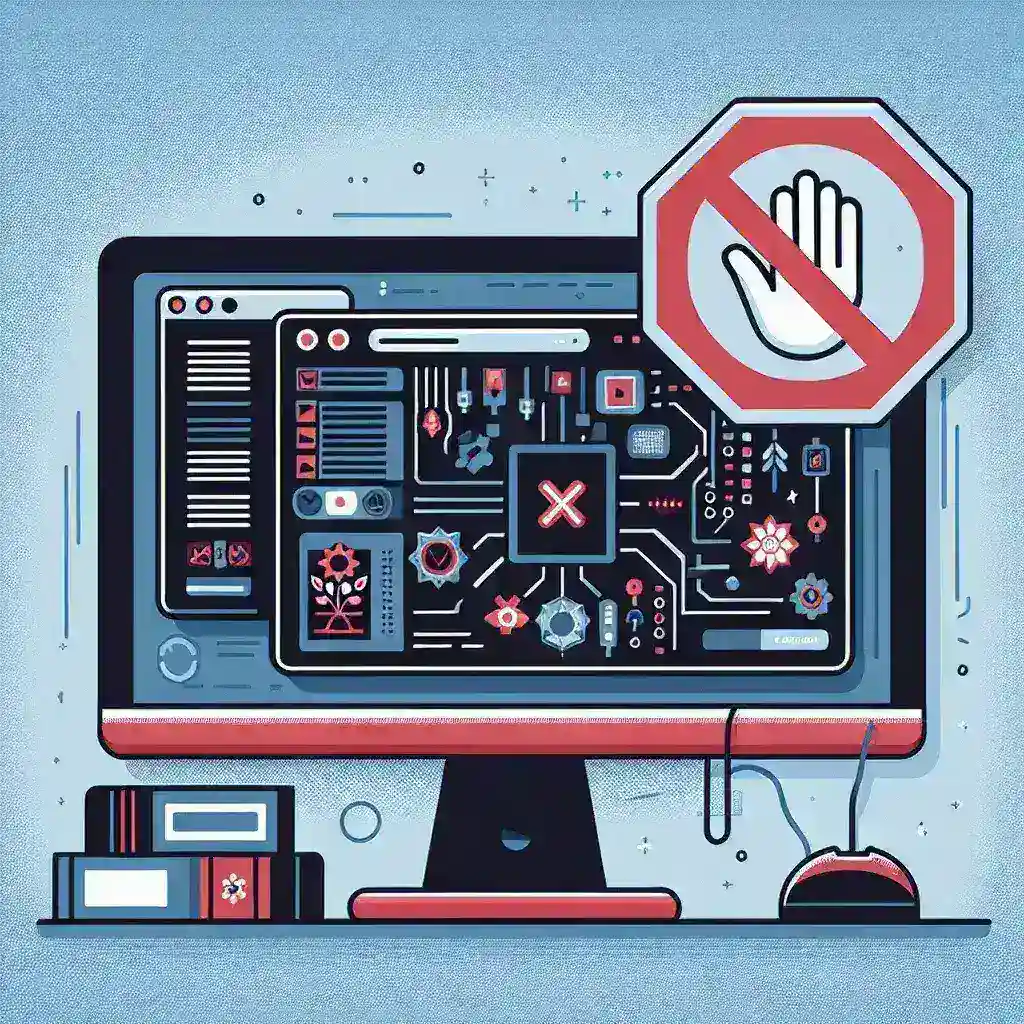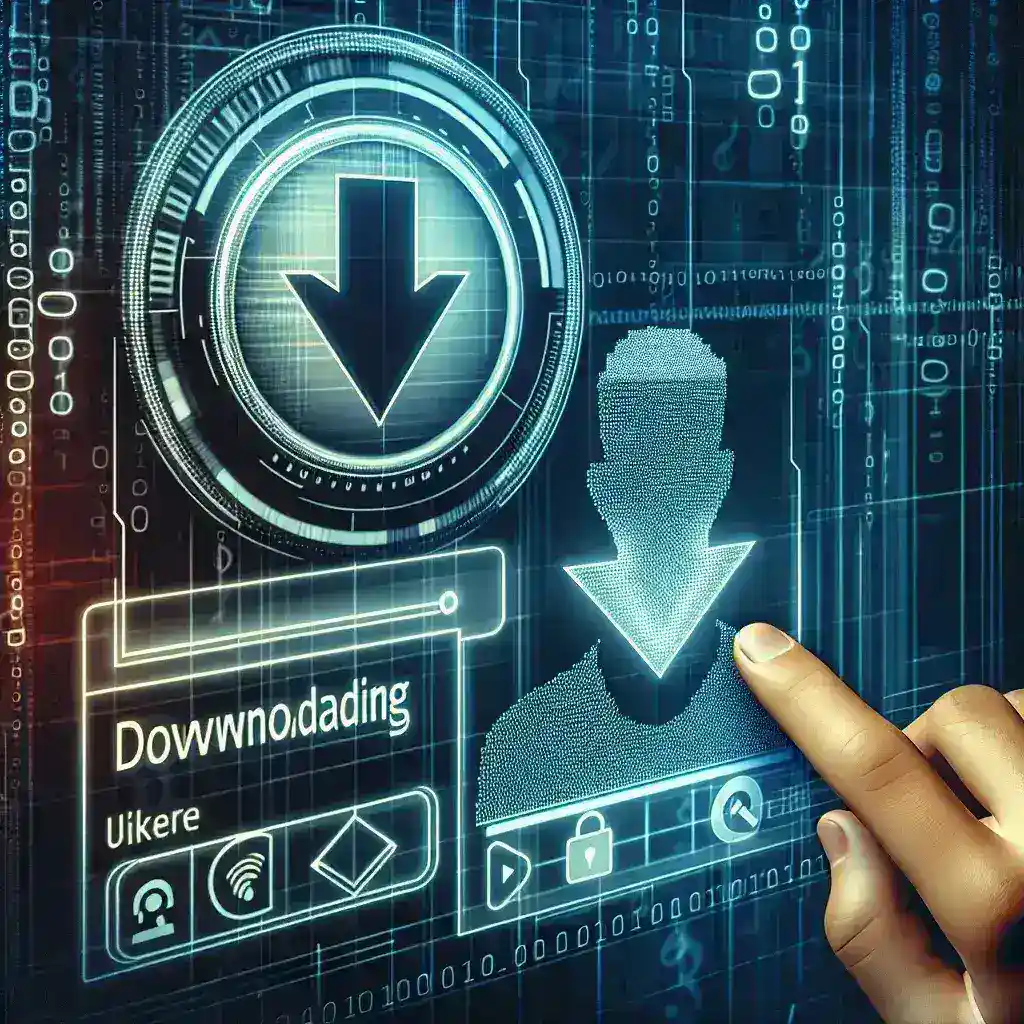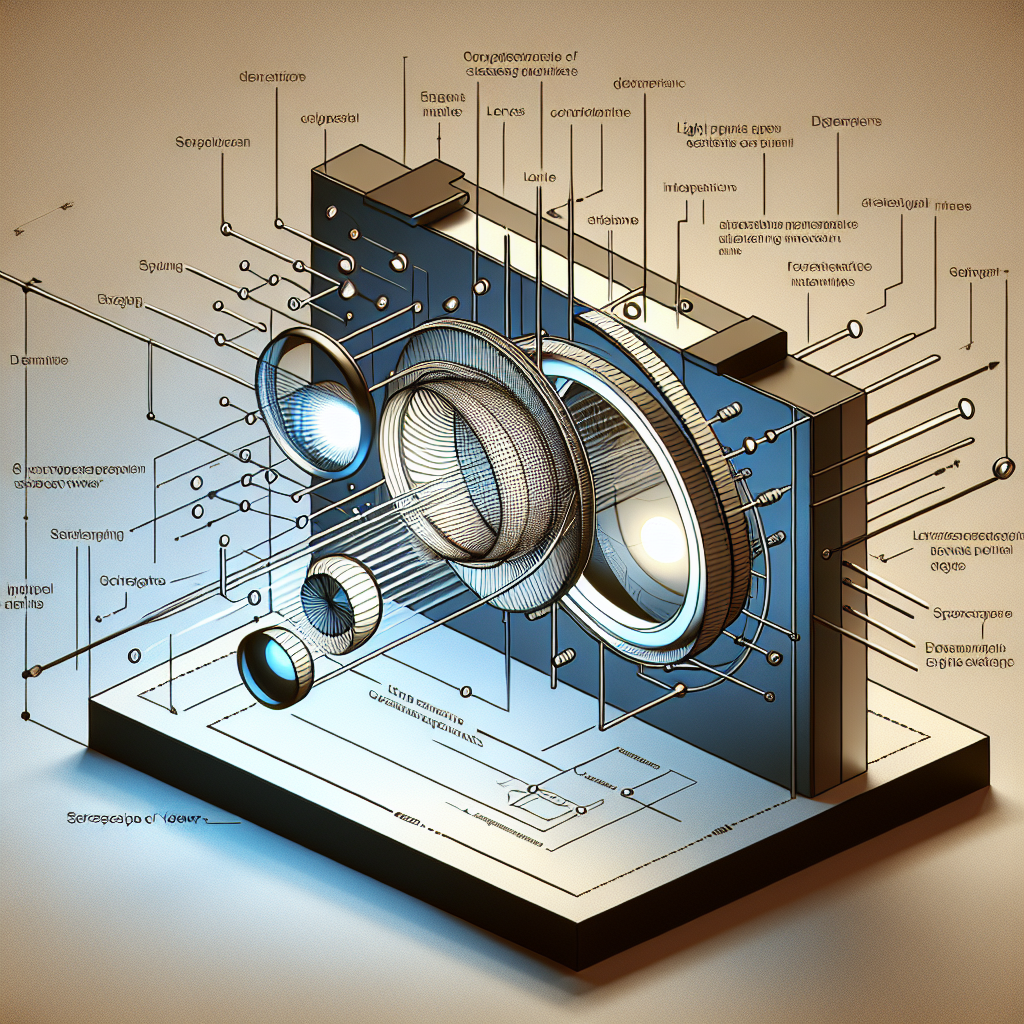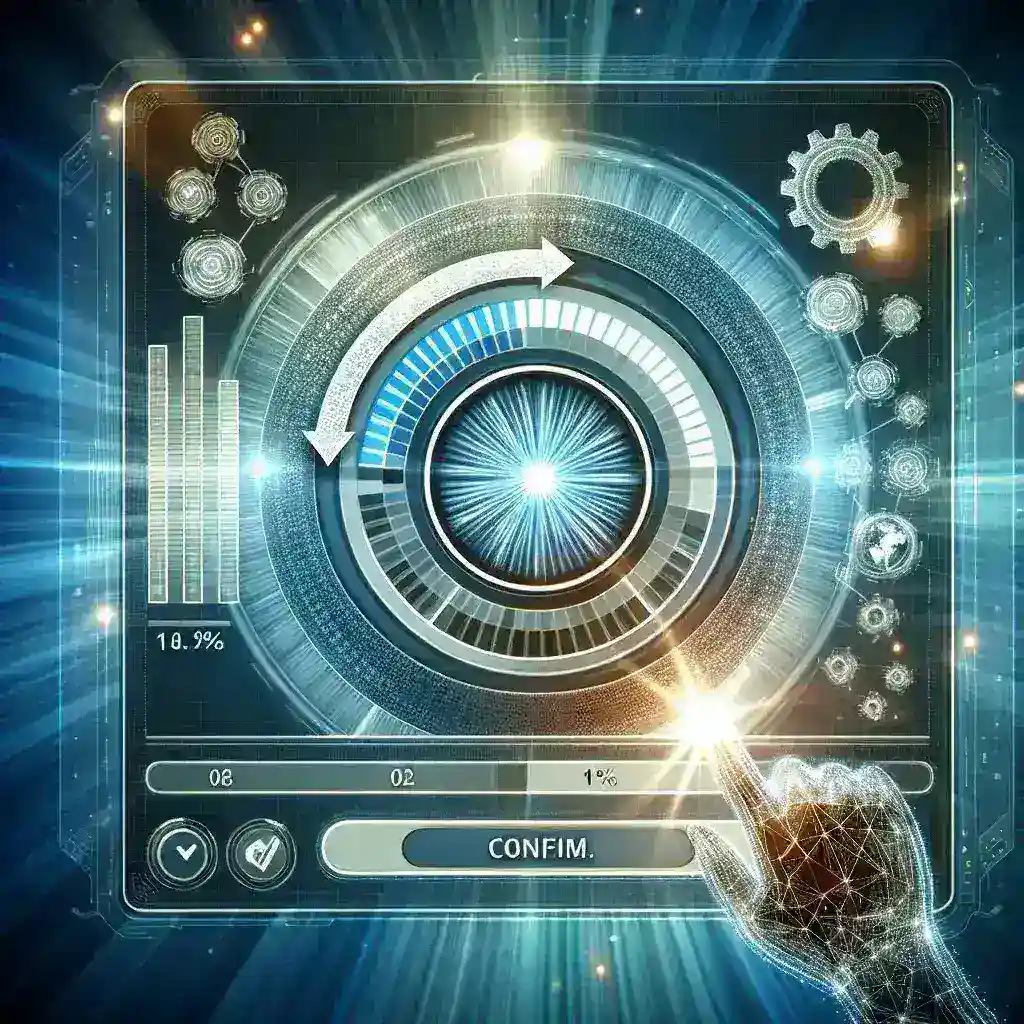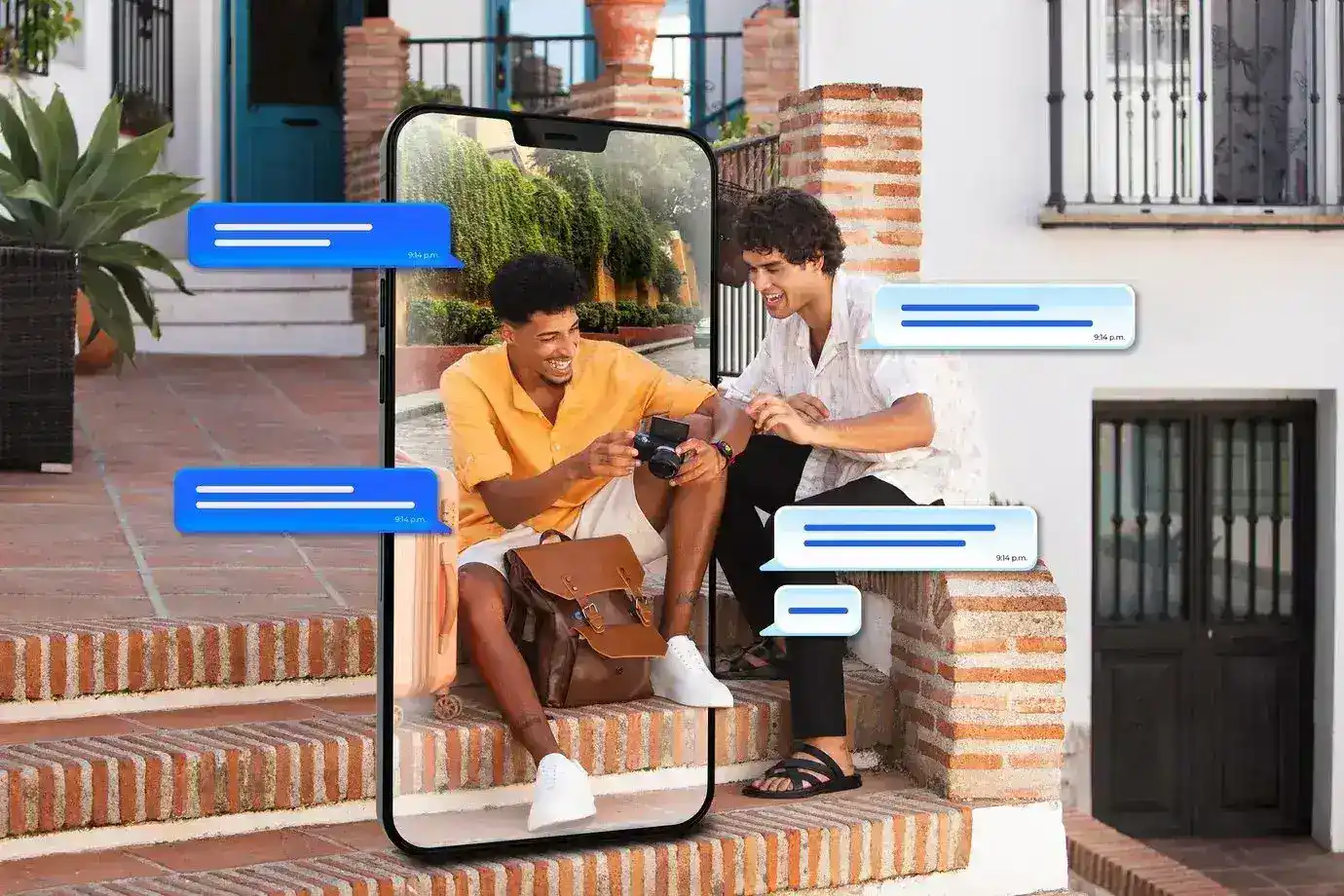DJI Unveils Drones Designed for Disaster Debris Removal
In an era marked by increasing natural disasters, the need for more efficient and effective disaster response technologies has never been more critical. DJI, a leader in drone technology, has once again taken a bold step forward with the unveiling of their new line of drones specifically designed for disaster debris removal. These cutting-edge machines promise to transform the way we approach disaster recovery, offering a glimpse into the future of drone applications in emergency management.